We had a dream, all our customers should be able to generate their monthly WIM files without issues. But mostly we faced the problem, that the customers need a lot of time to generate their base images for ConfigMgr, Virtual Machine Manager or even XenDesktop. The issues relied on:
- ConfigMgr’s buggy Task Sequence Environment with Updates and Applications
- Changed environments by other departments, like Firewalls, Virtual Machines, IP’s …
- Slow or broken hardware
- Temporary network outages
- Configuration mistakes
To solve these problems, they needed approximately one day every month to generate these images. Sometimes they also need help from our consultants. With this information in mind, we tried to search better options for our customers.
- MDT (Microsoft Deployment Toolkit)
- Advantages
- Reliable solution and recommended by global specialists
- Disadvantages
- Second System to maintain
- Training required
- WSUS required if no direct Internet Connection is possible
- Advantages
- ConfigMgr
- Advantages
- Single System
- Disadvantages
- ConfigMgr’s buggy Task Sequence Environment with Updates and Applications
- Advantages
- Offline Servicing
- Advantages
- Single system, ConfigMgr Integrated
- Disadvantages
- Only Windows Updates can be included (No Office, .NET, …)
- Updates are installed during Windows setup(No reduction of deployment time)
- Advantages
After reviewing this list you can see, that the perfect solution would be MDT. But then you have also high costs to maintain and operate this infrastructure. That was not our goal, because we would like to simplify the whole process for our customers for lower costs. This was the birthday of our new Service – WimAsAService.
What is WimAsAService?
WimAsAService is a cloud based Service operated by baseVISION. In background it uses MDT to have the stability we need for such a service. baseVISION updates this system and implements fixes for various well known issues. Additionally, we can solve problems, which we see in the capturing process of customers directly for all other WimAsAService users. This means you can benefit from our knowledge network. As usual this benefit will grow with every single user!
Which Key Features are provided?
- Web Interface
The key part of WimAsAService is an easy to use web interface. There you can configure all important parts for your image in a few seconds.

- Automatic Image Documentation
Our System will automatically create new revisions of your WIM file every time when you rebuild the image.You can detect every change in seconds with this documentation. Then you can compare them with tools like WinDiff.
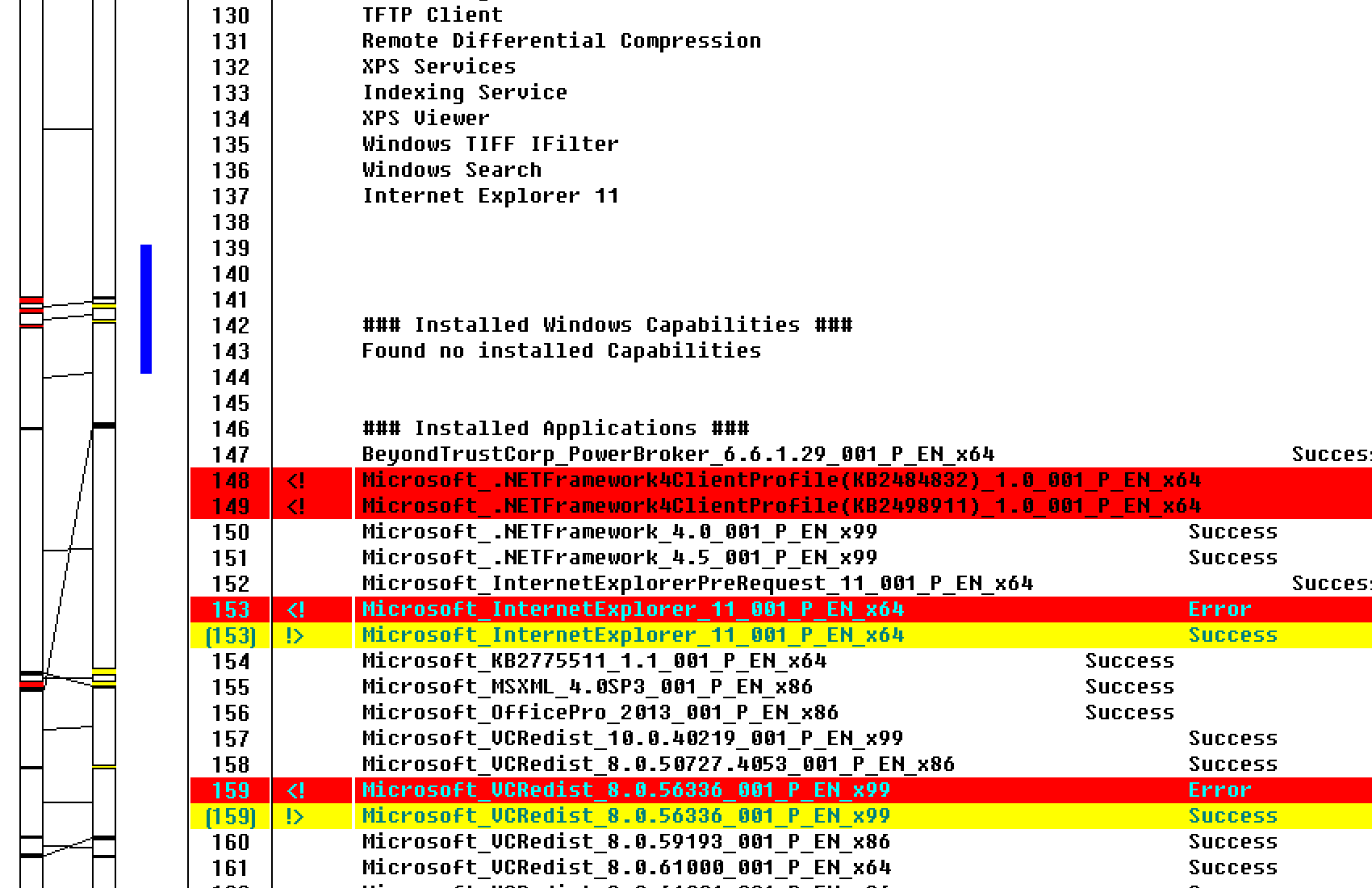
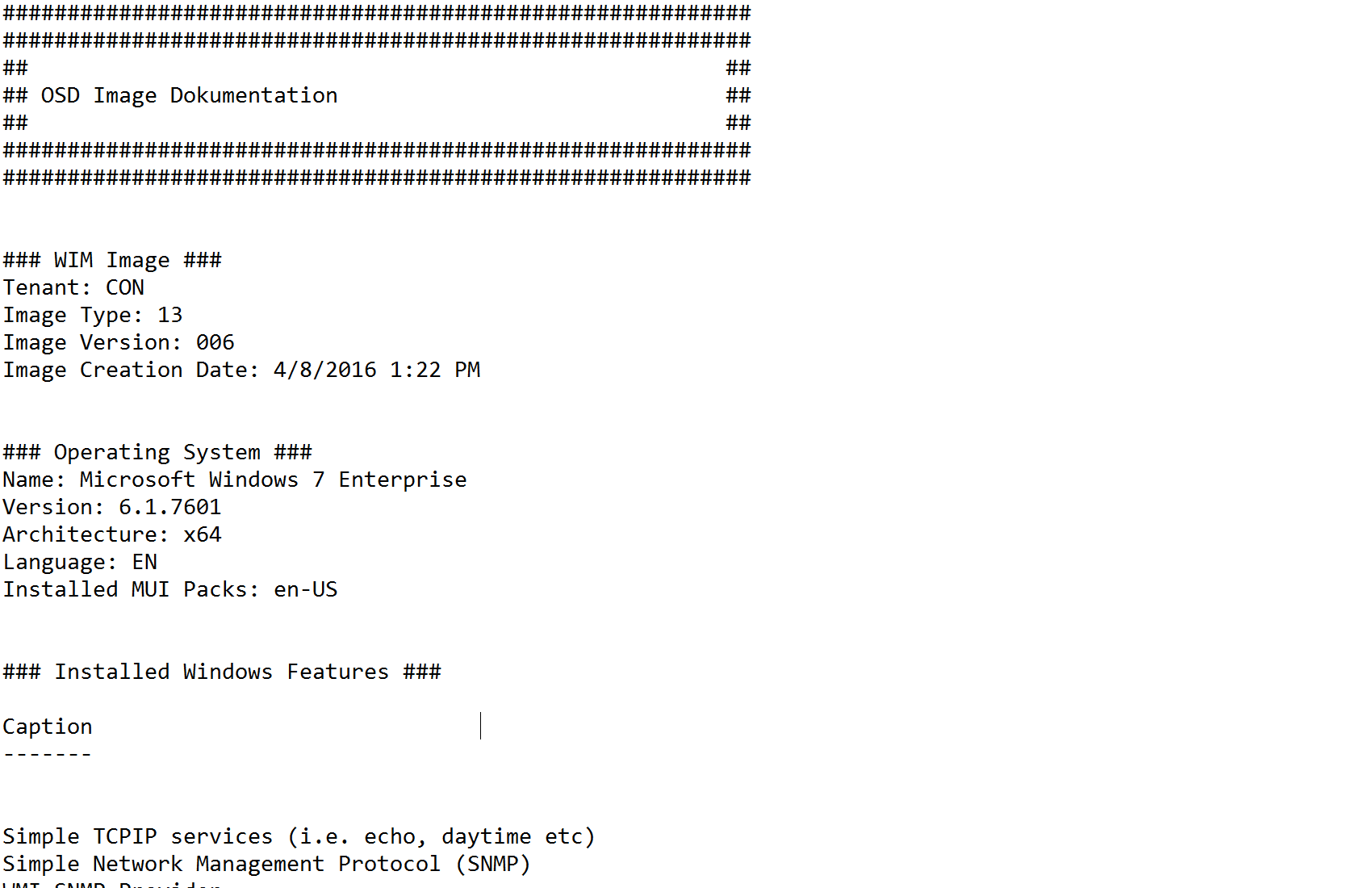
- Download Area
In your personal download area, you can download your images and documentations.

What can be configured?
- Base WIM File
You can select from a pre populated list of WIM Files. If you need some specific versions, you can contact us, and we can upload your own WIM File to our System. - Applications
You can upload your custom applications to our system. We have also added some global available applications like Flash, Acrobat Reader, VC++, …With these you can start building your first image in seconds. - Language Packs
We have downloaded all available Language Packs for every Windows Version we support. You have only to select the ones you like to integrate into your WIM file. - Windows Features
You can specify Windows Features to install or to uninstall from the image. Also special ones like the .NET Framework Components are handled correctly. - Windows Universal/Metro Apps
Since Windows 8 are some modern apps pre-installed for every user. If you don’t like them, you can uninstall the apps from the image. - PowerShell Scripts
If you need to change some settings with a script, you have the ability to execute PowerShell Code during the deployment. - Windows 10 Configuration package
Since Windows 10 you can define a lot of settings in a ppkg file and let the user apply these settings. There is no option to deploy them automatically with a management tool. The only way to apply such a file is to include it in the WIM file or with some custom scripts. With WimAsAService you can apply these ppkg files.
Next Steps
Watch the Tutorial Video on our product page and contact us, if you have any questions. If you miss some important feature for your use case, contact us and tell us your idea and we will try to implement a solution for that in WimAsAService.
- Microsoft Sentinel ASIM Parser demystified - March 31, 2024
- Enhancing Network Security Insights with IDS/IPS of Ubiquiti Dream Machine Pro and Microsoft Sentinel - March 10, 2024
- Ubiquiti Dream Machine Pro Logs to Microsoft Sentinel - February 6, 2024



0 Comments