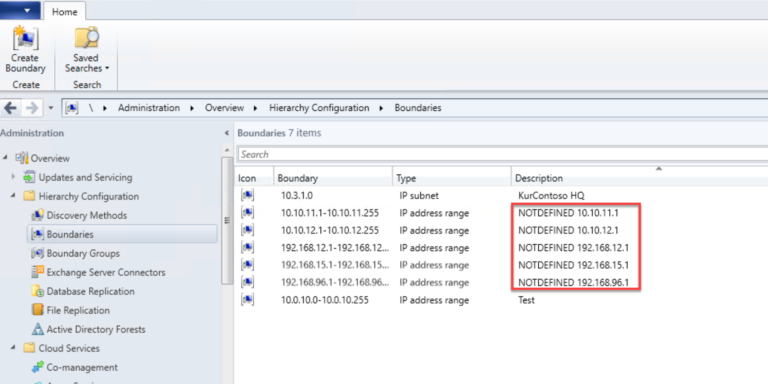
ConfigMgr with missing Boundaries is a content delivery nightmare
In bigger ConfigMgr environments it’s important to manage boundaries and boundary groups to optimize content flow. Especially when using caching technologies like Peer Cache or Delivery Optimization it’s important to have them correctly configured. One of the biggest problems I often see is, that there is no notice from the

