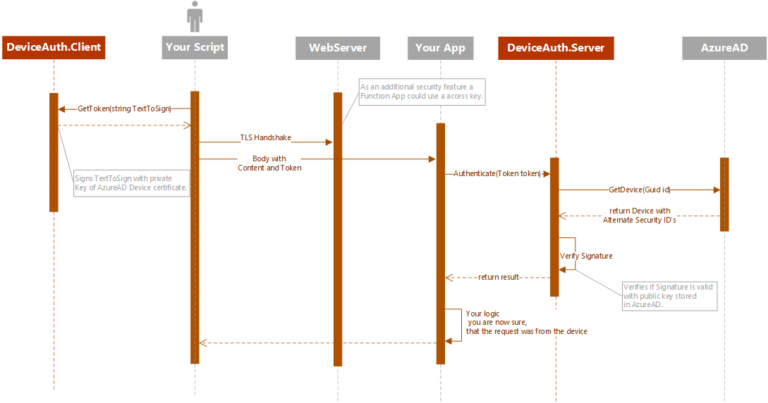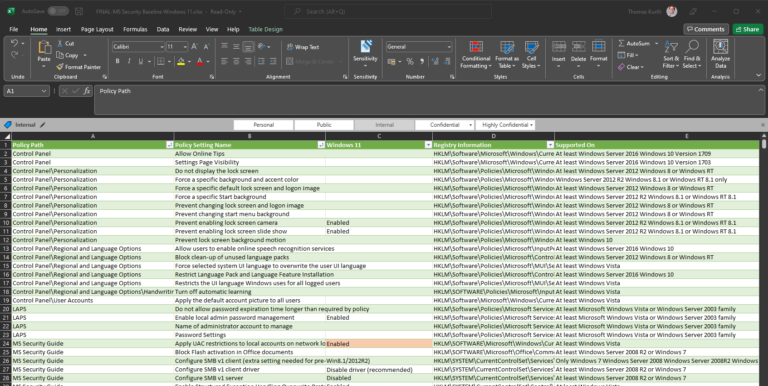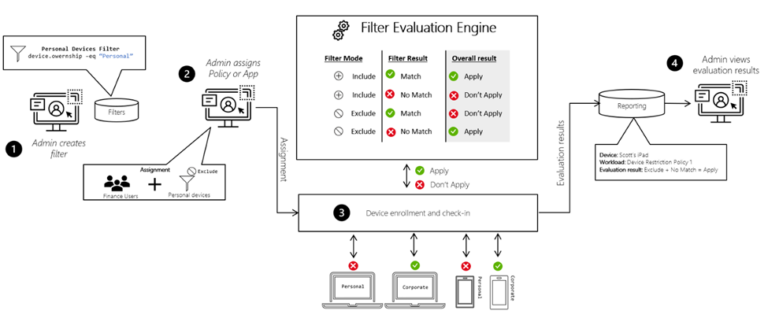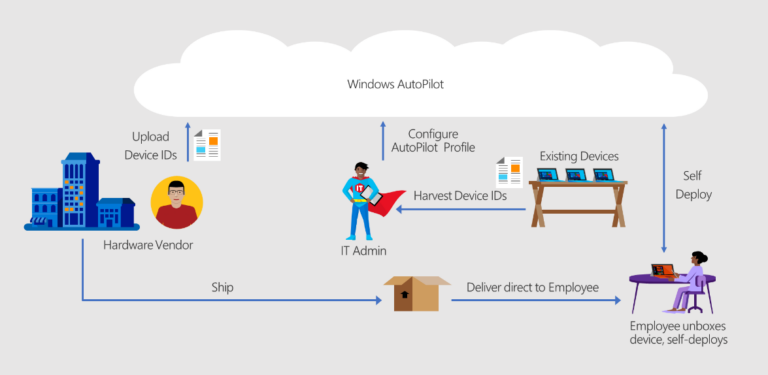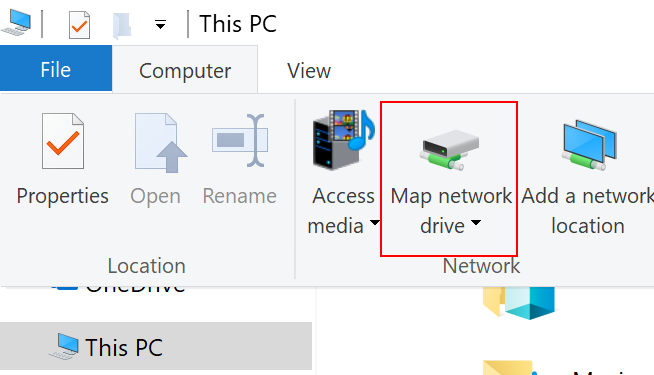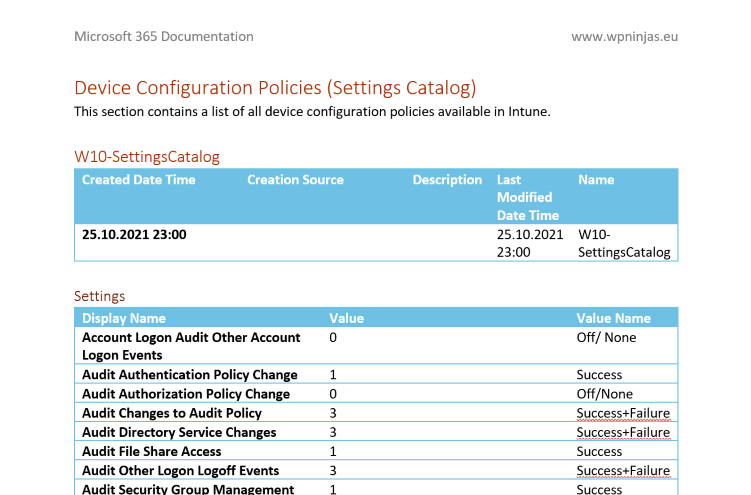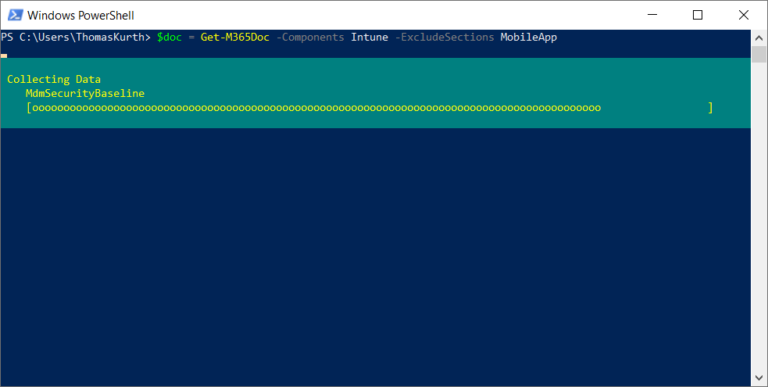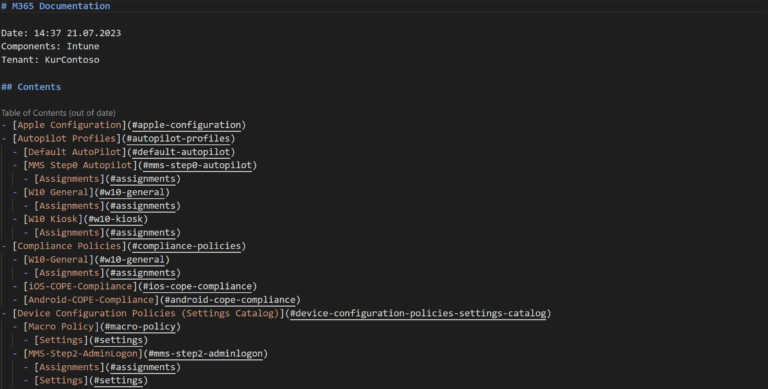
Unveiling a new version of M365Documentation PowerShell Module: Creating Markdown Documentation with Ease
The Microsoft 365 community has a reason to rejoice as a new release of the M365Documentation PowerShell module was published PowerShellGallery.com. With the latest update, users can now create comprehensive documentation in Markdown format, complete with an intuitive table of contents. This feature has been highly anticipated and requested by