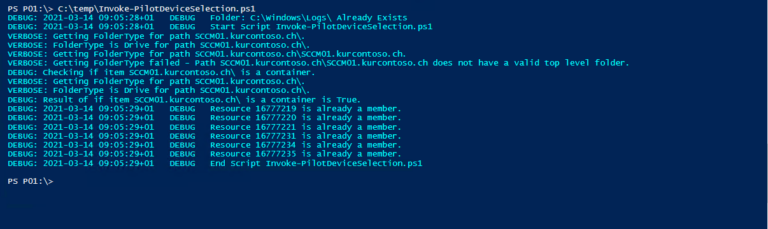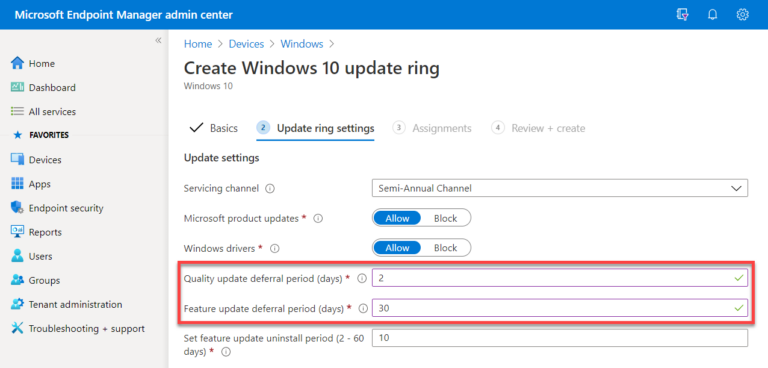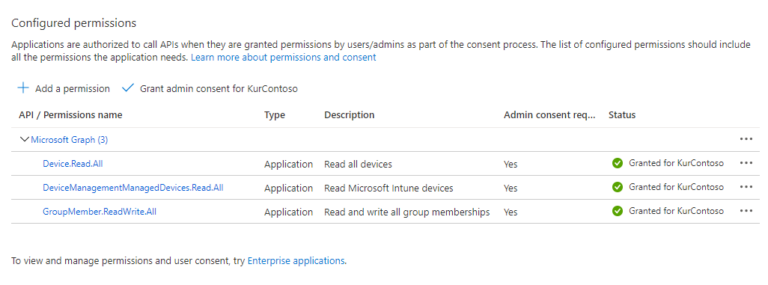
Build better pilot rings for Updates with MEM Intune
A few weeks back I wrote about creating better pilot rings within a MEMCM environment. Because of the feedback and some projects I transferred the solution for Intune only environments. Key Features Scope to specific device Azure AD groups (Only Apps and HW models of devices in this collection are